With the rise of remote work, there is a greater emphasis on electronic communication. Chat, messaging, and video calls are increasing in popularity as methods of professional correspondence. However, email is still the most popular method for communicating, especially with external contacts. Whether you’re a contractor or a corporate executive, maintaining a consistent format, a level of formality, and a strong ‘working remotely’ email signature is essential for promoting a professional image via email.
One of the most important elements of your professional email is the signature. An email signature is an important opportunity to provide the reader with additional information about you and your company in order to build trust. Trust building is particularly important if you have never met your correspondent – a situation that is becoming increasingly common as professional networks today can extend around the globe. Read on for tips on how to optimize your working remotely email signature.
The email signature examples provided for illustration were created using the free email signature generator.
What is an email signature? An email signature is a customized block of text, links, and graphics that contain your contact details and is appended to the bottom of email communications. The signature is usually prepared in advance and added automatically when you compose new emails. In addition to providing pertinent professional information, a well thought out email signature can be used as an effective and free way to advertise, gather feedback, and track activity.
Essential Elements for Every Email Signature
- First and last name. While you can end your email in a more informal way, your signature should include your full name.
- Job title. If you are a contractor, you may not have a formal title, or the title you hold may have nothing to do with your work (i.e., President, Owner). In this instance, create a functional title for your signature that describes the work you do. For example, human resources consultant, freelance writer, etc.
- Company name. If applicable, don’t forget to include your company name and a link to your online presence.
- Phone number. Even if you rarely talk on the phone, this is still a standard and expected element of your signature. It means that, if necessary, you can be contacted quickly.
- Email address. Even though it can be accessed elsewhere, make sure to repeat your email address. If a contact is referring you, they may want to cut and paste your signature for convenience.
- LinkedIn address. If you are being considered for a contract, chances are your potential client will run an internet search on you. Take control of what they see and direct them to your carefully crafted LinkedIn profile.
- Links to other relevant social media accounts. If you have social media accounts that you use for business, add those as well. People tend to have social media preferences, so providing them with options is great. Make sure to only include accounts relevant to your professional contacts. Don’t add personal accounts.
- Links to relevant portfolios or websites. Many creative and software development professionals maintain digital portfolios or websites to showcase their work. It’s appropriate to include links to those sites in your email signature. Again, only include if relevant to your work.
Example 1: Essential freelance/contractor signature
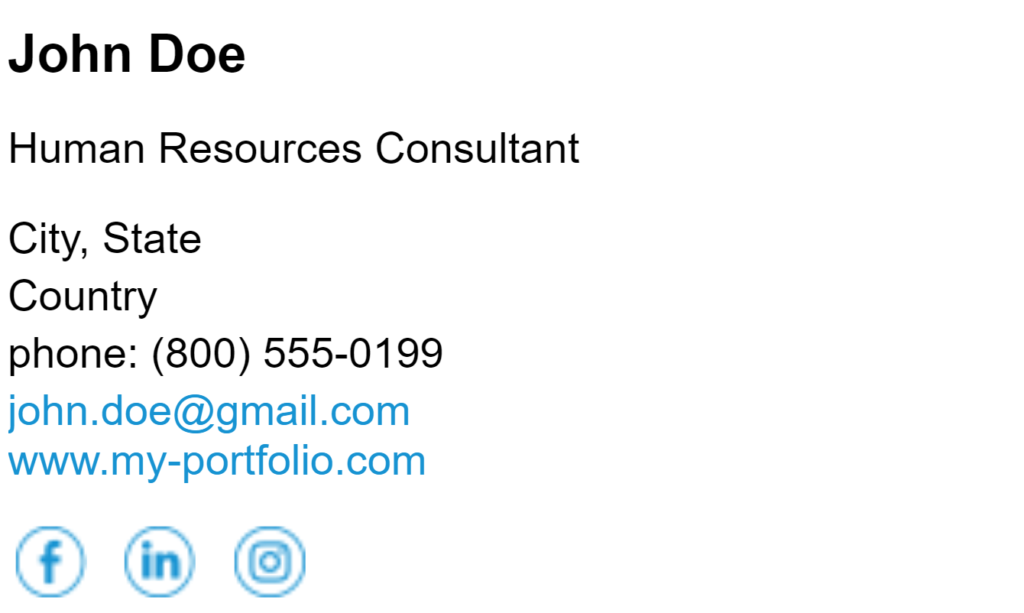
What about including your location in a working remotely email signature?
If you have a brick-and-mortar office space, then include that address in your signature. However, as working remotely is brought into the mainstream, the good news is that freelancers and remote-first companies don’t need to pretend they have an office. It is now perfectly acceptable to have a home office or even to travel while working.
If you don’t have commercial office space, you may not want to include a full physical address for privacy reasons. If you need to include for mailing reasons, consider renting a mailbox to secure a mailing address. Some coworking spaces will also provide this service.
You can include city, state, and country (if necessary) to indicate a general location. This is useful for many reasons, including if companies are looking to hire and build relationships locally. There may also be state and city tax considerations. If you’re a digital nomad or are currently traveling for work, try including that in your email signature as well. Your location can become a topic of conversation, an inspiration for a referral, or a way to expand your network.
What if you’re a hybrid employee, working part-time in the office and part-time at home? Unless you have different hours or contact information between locations, there is no need to indicate when you’re working remotely. For most, the internet, laptops, and mobile phones can be used to provide clients and other external contacts with a seamless experience.
Example 2: Digital Nomad
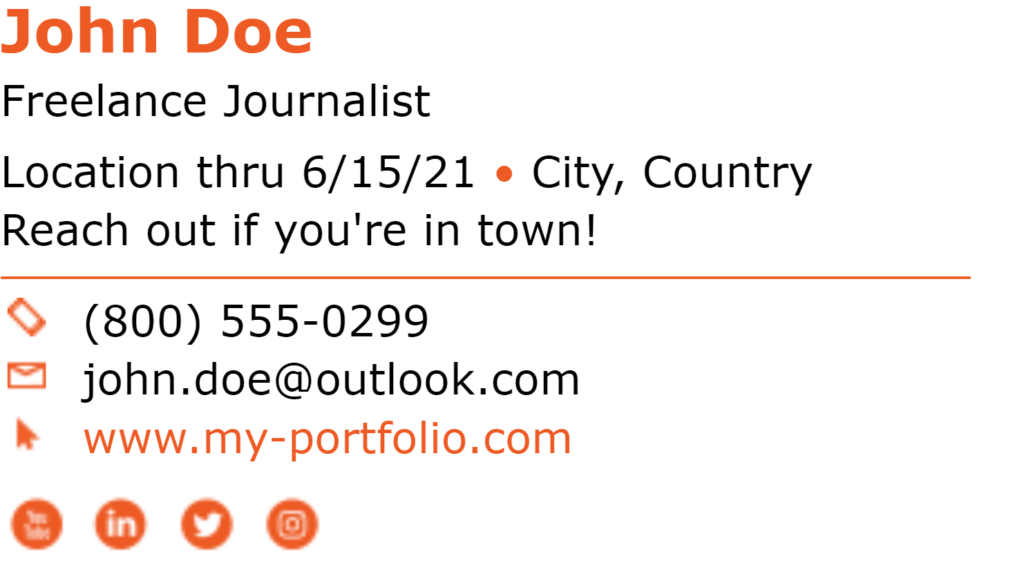
How do you display credentials & certifications?
Including educational credentials and professional certifications in your email signature can add to your credibility. Following a few simple guidelines can ensure they add to and don’t detract from your signature.
- Include to the right of your name or just underneath.
- List beginning with your academic credentials and then list your professional certifications. Avoid using periods in abbreviations and separate them with commas.
- If you add underneath your name, organize it into categories, and list each category on a separate line. If you have extensive credentials and certifications, only list the most important and relevant.
- Avoid using logos to indicate certifications. They take up too much space and serve to distract attention from the most important thing about your email signature – you!
Example 3: Signature with credentials
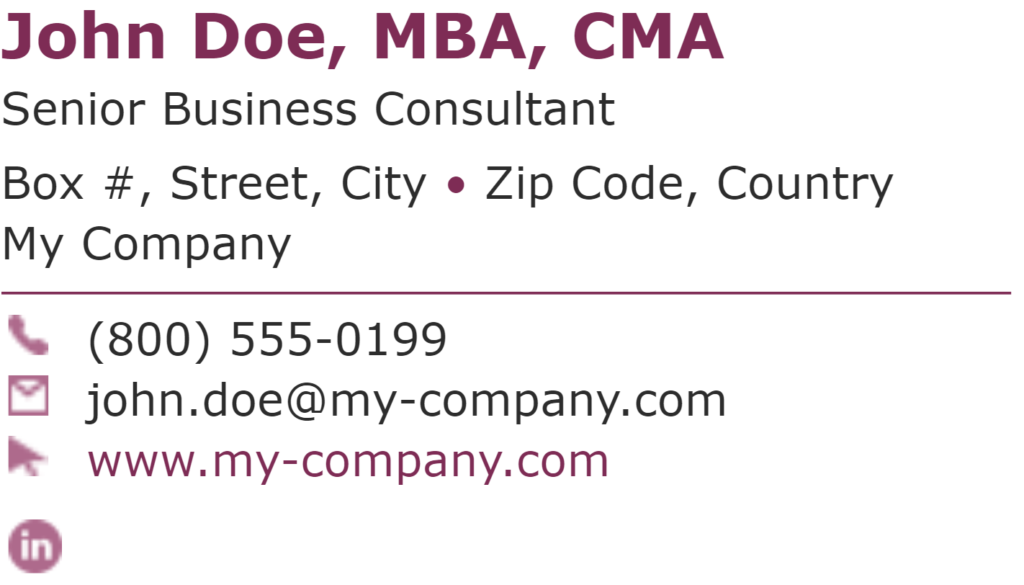
Add a Logo or Graphic
As humans, we are drawn to pretty pictures and colors. So, graphics can add interest and a level of professionalism to your working remotely email signature. Include a company logo, professional headshot, or graphic that reflects your personal brand. Below are a few rules of thumb to consider when adding graphics to an email signature.
- Make sure your graphic is in a web-friendly format to avoid adding large files to your signature. Convert to a jpg or png format and resize to a thumbnail.
- Make sure the graphic is appropriate and that you are not violating anyone’s copyright, especially if you are not using your own logo.
- You can add a link to a portfolio or website to your graphic, but you probably shouldn’t rely on it. List your link separately as well.
- Social media logos linked to your online accounts are good to add, however, make them small and avoid adding too many.
- Test your signature by emailing several friends and family members to make sure that the formatting stays together across a variety of email clients.
Example 4: Email signature with logo

Advertising options
Don’t miss an opportunity for free advertising! Create a banner ad for the bottom of your signature to let your contacts know about your services. It’s become very easy to create these graphics for yourself, however, if your technical or creative skills aren’t up for the challenge, you can find reasonably-priced design services on the web.
If you’re not interested in getting fancy, try including a call to action in your working remotely email signature. For example, “Connect with me on LinkedIn!” or “Ask me about our new (fill in the blank) service!” Another option would be to include a tagline or quote that reflects your brand.
Example 5: Signature with banner advertising
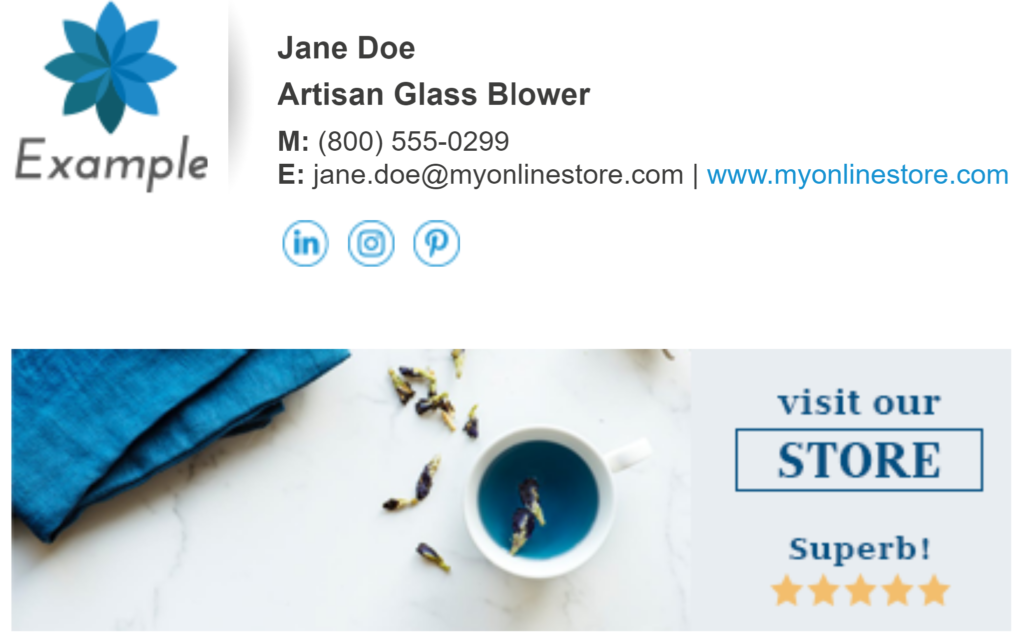
Reply Signatures
If you are engaging in long email conversations, don’t include your full email signature every time. You’ve probably seen email threads that scroll forever due to repeating full signatures. However, neither do you want to include no signature either. If you’ve ever had to dig through a long email conversation for a phone number, you’ve learned this lesson for yourself. Pare down your signature to include just the basics in every reply. Name, title/company, phone number and email are all you need.
Example 6: Reply Signature
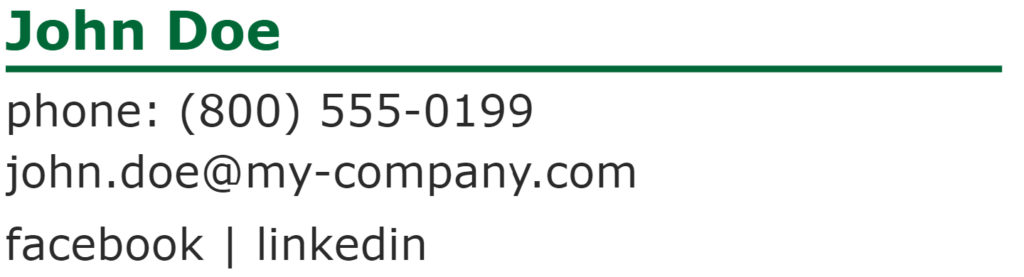
Do you need to add a disclaimer?
A common question asked regarding working remotely email signatures is whether or not to include a disclaimer. A disclaimer is a legal notice that is included at the bottom of an email and is usually part of the signature. There are a variety of disclaimers, but the most common is the one that notifies the reader that the communication is confidential and intended only for the recipient. However, in most instances, this disclaimer does not really have any teeth and so including it does not guarantee any legal protection.
Other reasons for disclaimers include asserting copyright and protection from negligence. These are also either unnecessary or ineffective for the most part. So, in most cases, a disclaimer is not needed. However, if you feel a disclaimer is warranted consult your legal counsel to determine the most appropriate for your circumstances.
Example 7: Email Signature with disclaimer

Email Signature Advice for Remote/Hybrid Companies
Hybrid and remote companies have a few additional considerations that need to be addressed regarding working remotely email signatures.
Create A Standardized Signature
Email signatures are a free opportunity to reinforce your brand. Whether you’re a company of two or 200,000, consistent email signatures are important. When you are working with a remote or hybrid workforce, this can create unique issues for your technical and creative staff. Luckily there are new software applications and service companies available to help. Using these services usually comes with additional benefits as well, such as being able to customize advertising and other signature elements that you want to change over time.
Track Metrics & Get Feedback
As with all digital communication, data can be captured regarding the use of email signatures. You can measure the click through rate (CTR) for website and social media links. If you include a banner ad or call to action, you can also measure that traffic. Again, if you don’t want to mess with this in-house, you can sign up for an email signature service to set up those analytics for you.
Another way to gather information in your working remotely email signature is to add brief customer service questionnaires. Simple yes or no questions such as “Did we provide excellent customer service today?” Options would be to add a question on a continuum where a recipient could click on or enter a number. For example, “How likely are you to refer our services on a scale of 1 to 10?”
Develop a Policy
As a critical part of your visual identity, companies should develop written guidelines to govern email signatures and include them in their visual identity policies. Include layout templates for full and reply signatures, font requirements, color options, logo placements, content requirements/exclusions, and sizes.
Let Your Working Remotely Email Signature Work for You
In summary, your working remotely email signature presents a wonderful opportunity for passive marketing to an already engaged audience. If you manage your signature yourself, it’s also a free opportunity. Taking the time to design a signature that goes beyond contact information to reinforce your brand, advertise services, and gather feedback, will maximize the potential of this often overlooked marketing tool.
Do you use any of these working remotely email signatures? Have you noticed a better rapport with coworkers, bosses, and clients? Connect with Virtual Vocations on Facebook, Twitter, LinkedIn, Instagram, and YouTube to share your comments. We’d love to hear from you!

Join Virtual Vocations
Joining Virtual Vocations grants you access to our hand-picked remote jobs database. Learn how our service works, browse job leads by location and career category, or search hundreds of hand-screened remote jobs to find legitimate work-at-home job leads that match your skills and background. Register for free or contact us for more information on our service guarantee.
Check out our menu of Career Services provided by our team of certified professionals, including resume and career coaching services for remote jobseekers. Resume assessments and writing, LinkedIn profile enhancement, and cover letter writing are available to maximize the success of your remote job applications. Discounts on all services available to subscription members, become one now.







