These days, your online professional presence has become the modern-day handshake — firm, confident, and telling. LinkedIn, the epicenter of this digital professionalism, is more than just a platform; it’s the stage where your career narrative unfolds. Knowing how to present your resume on this platform can be the distinction between passive job seeking and actively catapulting your career prospects to unparalleled heights. Dive in as we unravel how to add your resume to LinkedIn and unlock the doors to boundless opportunities.
Elevate Your Remote Job Hunt: The Power of LinkedIn
In today’s digital, post-pandemic age, networking isn’t just about face-to-face interactions. Online platforms, particularly LinkedIn, have risen as indispensable tools in the world of job hunting. When searching for remote positions, LinkedIn provides an expansive platform to reach global employers, making geographical barriers a relic of the past.
LinkedIn goes beyond your typical networking event or job board by offering unique features to showcase your skills, recommendations, and endorsements. These components offer a three-dimensional view of your professional persona. As you craft a narrative through articles, join group discussions, or share insightful posts, you’re not just looking for a job; you’re establishing thought leadership and industry credibility. This proactive engagement can attract opportunities and position you as a sought-after candidate in the remote job marketplace.
Amplify Your Profile: Can You Upload Your Resume on LinkedIn?
Lucky for remote jobseekers, LinkedIn does offer the functionality to upload your resume directly, making it easier for potential employers or connections to peruse your credentials without having to ask for them.
Beyond just convenience, this can be pivotal in distinguishing you from the crowd. Think of it as an open invitation for potential employers to delve deeper into your professional journey. Instead of a mere snapshot of your skills and experiences, your uploaded resume provides a comprehensive story, allowing your career arc to shine brighter and capture attention in a sea of profiles.
Strategically Showcasing Your Resume on LinkedIn
Now that you know you can upload your resume on LinkedIn, your next question might be, should you? The short answer is yes, but with discernment. While adding your resume can make you appear proactive, you should also consider potential privacy concerns. Ensure any sensitive information is omitted and always tailor your content to target your ideal job roles.
However, in the dynamic world of professional networking, strategy is key. Uploading your resume is akin to laying out your career anthology for others to read. This transparency can open doors, fostering genuine connections that recognize your value. But with these opportunities come challenges — like standing out amidst the saturation. To truly benefit from this feature, it’s essential not only to display your resume but to update and refine it regularly, ensuring it remains a true reflection of your ever-evolving professional journey.

What are the Benefits of Adding Your Resume to LinkedIn?
LinkedIn is more than just a space for digital business cards. By integrating your full resume, you unlock a suite of advantages that can propel your career forward. What are the benefits that this seemingly simple action can have on your professional trajectory?
- Instant Accessibility: Employers don’t have to reach out and wait; they can immediately assess your suitability.
- Demonstrates Proactiveness: It shows you’re earnest about your job search.
- Comprehensive Overview: LinkedIn profiles offer snippets. Your resume can provide a deeper dive into your qualifications and experiences.
- Enhanced Networking: Your resume might catch the eye of industry professionals, even if they’re not hiring, opening doors for future collaborations or opportunities.
How Do You Upload Your Resume to LinkedIn?
LinkedIn is designed to be user-friendly, yet its vast array of features can sometimes be overwhelming. Whether you’re a seasoned LinkedIn user or a newbie, integrating your resume is a straightforward process. Here is the step-by-step process to effortlessly making your resume a part of your LinkedIn profile.
1. Navigate to your profile.
2. Click the “Add profile section” button located beneath your LinkedIn profile picture and headline.
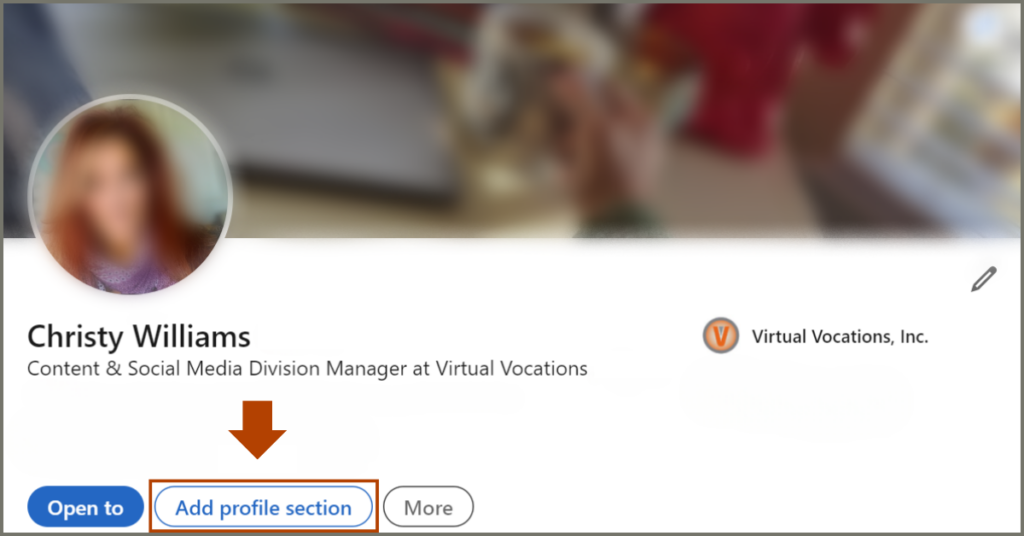
3. In the pop-up window, click ‘Add featured’.
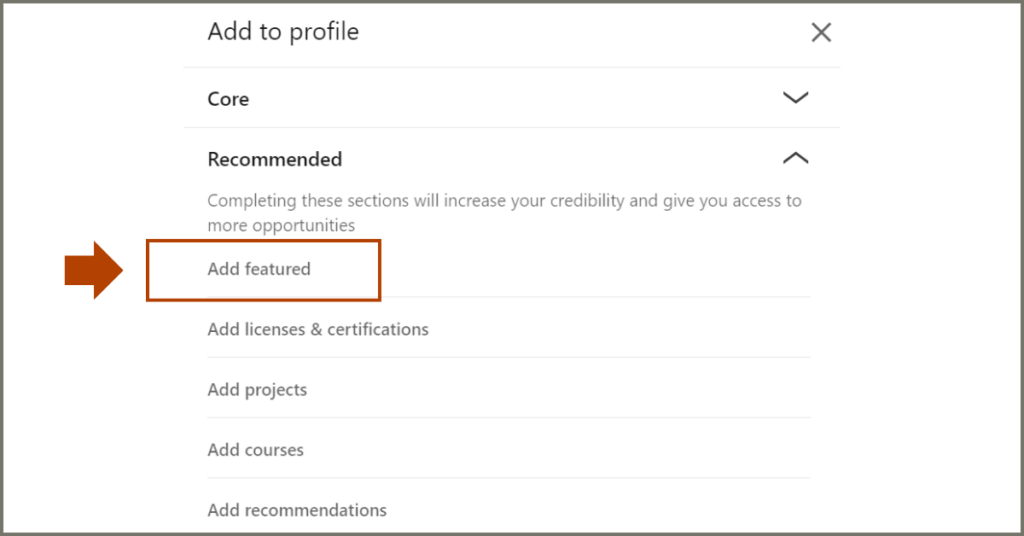
4. Click on the plus (+) sign and select ‘Add media’.

5. A pop-up window will appear. Choose your resume from your computer or device and click ‘Upload’.
6. After uploading, visitors will find your resume in the ‘Featured’ section beneath your ‘About Me’ on your LinkedIn profile.
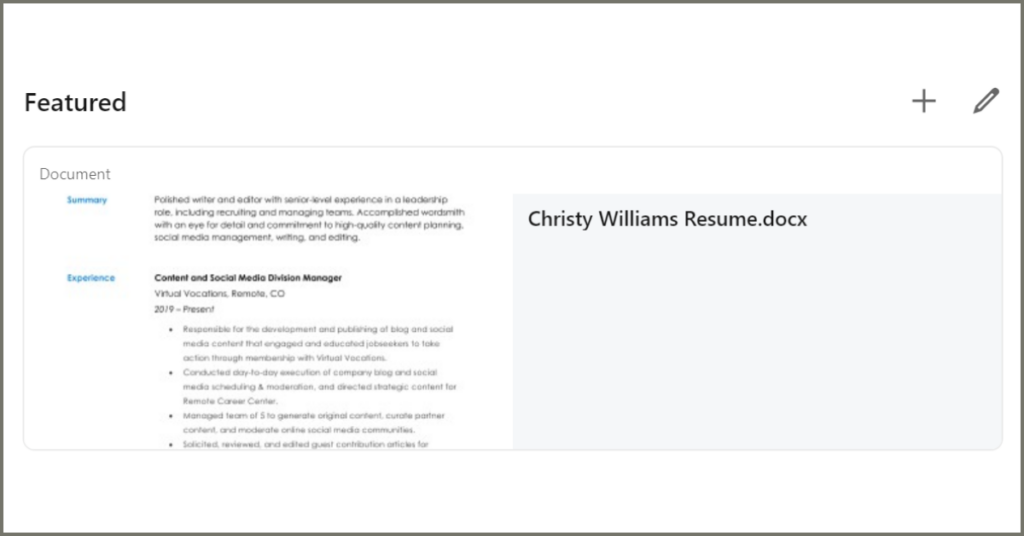
Who Can See My Resume on LinkedIn?
LinkedIn has robust privacy settings. By default, when you add or update your resume, your network gets notified. However, the beauty of LinkedIn is its customization; you can choose who sees your updates — be it everyone, only your connections, or no one at all. Once your resume is added to your profile, it will be visible to anyone who views your profile.
What Kind of Ongoing Upkeep Should I Plan to Do?
Maintaining your LinkedIn presence can significantly impact your professional growth. While the initial upload of your resume sets the stage, it’s the consistent updating that truly lets your career narrative shine. Here’s how to ensure your LinkedIn profile remains at its prime and works continuously in your favor.
- Update Your Resume: Ensure any new skills, roles, or accolades are promptly reflected.
- Check Links: If you’ve linked to projects or portfolios, verify these links are functional.
- Engage with Your Network: Merely having a resume isn’t enough. Interact, share insights, and stay active on the platform.
- Review Feedback: Sometimes, a connection might provide constructive feedback on your resume. Consider their feedback and thank them for their insights.
LinkedIn isn’t just a platform; it’s a dynamic ecosystem for professionals. Uploading your resume isn’t merely about job hunting; it’s about brand building, networking, and leveraging opportunities. Make the most of it, but do so with strategy and prudence. Your digital identity is a reflection of your career trajectory; so make sure it’s heading in the direction you desire.
Ready to elevate your LinkedIn game? Don’t navigate the waters alone. Schedule an appointment with one of our expert career coaches today, and let us help you craft a LinkedIn profile and resume that truly stand out. Harness the power of LinkedIn with expert guidance, and watch your career prospects soar.
Have you uploaded your resume to LinkedIn yet? Connect with Virtual Vocations on Facebook, Twitter, LinkedIn, Instagram, and YouTube to share your thoughts and tips. We’d love to hear from you!

Join Virtual Vocations
Joining Virtual Vocations grants you access to our hand-picked remote jobs database. Learn how our service works, browse job leads by location and career category, or search hundreds of hand-screened remote jobs to find legitimate work-at-home job leads that match your skills and background. Register for free or contact us for more information on our service guarantee.
Check out our menu of Career Services provided by our team of certified professionals, including resume and career coaching services for remote jobseekers. Resume assessments and writing, LinkedIn profile enhancement, and cover letter writing are available to maximize the success of your remote job applications. Discounts on all services available to subscription members, become one now.





